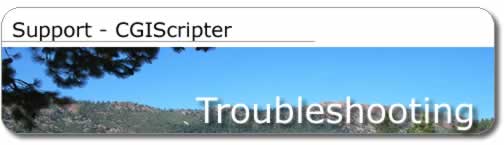

Perl CGI Scripts - How to Troubleshoot
Errors
Most web development troubleshooting may be performed
by using information written to the web server error.log file. Additional
information may be written to this file by using the Perl warn ""
feature to write variable contents to the error.log file.
Perl DBI/DBD module related information may also be written
to a log file. Each Perl CGI script generated by CGIScripter contains
a debug variable near the start of the program. Changing this variable
from 0 to 1 will enable DBI/DBD debugging the next time the script is
executed. On UNIX servers you may find that your web server software
user does not have enough privileges to write the dbitrace.log file
specified in the CGI script. Directory permissions may be changed to
allow this file to be written if desired, however this information gets
written to the Apache error.log file anyhow. On Apache web servers running
on Windows, this log file will generally be created and can be viewed
within the directory containing the CGI script.

